Each day a new section will be covered. (Mobile App)
HTML
Level 1:
This level requires you to find the username and a password, using those you must login into the online banking system.
You must press View Source , in there you will find the username and the password written using HTML comments.
Username: Bond.
Password: Mandarin.
Level 2:
In this level you must fill in in the empty boxes to complete an HTML form.
As always HTML has special tags, <form> </form> these are form opening and closing tags. There is also something called the input type which allows users to take input and submit it to the servers.
So the full answer should be.
<form>
First Name: <input type = "text">
Last Name: <input type = "text">
Avatar <input type = "file">
</form>
Level 3:
This level contains a box with a hidden password, your job is to convert that password type into a text type. This will uncover the message making the password characters into simple string/text characters.
So firstly you must open up the source, now you have a command prompt with pre-loaded code: Password: <input type = "password"> , all you have to do is either type help which will give you a hint or type <input type = "text">. This will convert the password box and uncover the password. To hide the command box simply press Source again.
Level 4:
Level 4 contains an image but the source link is broken and therefore the image cannot be viewed.
To pass this level you can type help for hints and follow the procedure to link the image.
Answer:
First type: find error.
Next type: replace link.
Hyperlink the image: <a href="www.i.com/image1">image</a>
Lastly type: link image.
Level 5:
This level is very simple, all you need to do is hyperlink and complete HTML codes.
<a href = "www.link">Link</a>
<a href="www.link">Link</a>
<a href="www.link">Link</a>
Quiz
Level 6:
What does a hyperlink function contain?
Answer: URL & text.
Level 7:
What tags are used to create a form?
Answer: <form> & </form>
Level 8:
What tags are used to show comments in HTML?
Answer: <--! -->
Level 9:
What are the main tags to create an HTML document?
Answer: <html></html>
HTML Completed
JavaScript
Level 1:Level 1 of JavaScript is not so different from Level 1 HTML, in this level you simply use the source to uncover codes, there you will see 50 lines of code and at the start of level 1 you can see a hint that says "Last one wins the race". In procedural programming all code is executed in order, so by default the last written code is the true value.
Answer: script50.
Level 2:
Document.write() and alert() are the 2 main functions of printing values which can be characters or integers. In this level you must use one of these to output the word Passed.
Answers: document.write("Passed"); or alert("Passed");
Level 3:
Another easy level, here you are given an integer value and all you must do is use the .toString(); function to convert that integer into a string.
Answer: code.toString();
Level 4:
This level could be tricky if you are unfamiliar with event listeners. In this level you must fix the button using the onclick event listener.
Answer: <button onclick="pass()"></button>
Level 5:
In this level there is no wrong or right answer, only the right way of completing it. Here you must print the current date and time according to your location.
All of this must be stored in a variable named d.
Answer:
First type: var d=new Date();
Lastly use: alert(d); or document.write(d);
Level 6:
Here you are given a variable named "number" it is set to an integer value of 6000, you must use Math.sqrt() to print the square root of 6000.
Answer: document.write(Math.sqrt(number)); or alert(Math.sqrt(number)); or Instead of number enter 6000.
Quiz
Level 7:
What function is used to find out the square root?
Answer: Math.sqrt();
Level 8:
Which method converts int to a string?
Answer: .toString();
Level 9:
Onclick events can take functions?
Answer: True.
JavaScript Completed.
PHP
Level 1:This level follows the same principle as in JavaScripts levels except the syntax is now taken from PHP. In this level you must use the echo print function to print 2 variable A and B.
Answer: echo $A; and echo $B;
Level 2:
This level requires you to use a special function that converts characters into an MD5 Hash code. It can be used as a one way encrypter and could not be decrypted using another function only by brute forcing and comparing.
Answer: echo md5($string); Remember you can always type help for hints on most levels.
Level 3:
Here you must include 'next_level.php' inside your current form.
Answer: include 'next_level.php';
Level 4:
PHP is famous for its server capabilities, in this level you must successfully connect to the database.
Answer: mysql_connect("$host","$username","$password");
Lastly: mysql_select_db("$db_name");
Level 5:
This level has a database connected and your job is to retrieve the username and password using $_GET(""); function;
Answer: echo $_GET("user1");
Lastly: echo $_GET("pass1");
Level 6:
This level could be a little tricky, here you must upload a virus to the server but first you must allow exe file types to be uploaded.
Answer: $allowedExts[file] = "exe"; then browse through files select virus.exe and press upload.
Quiz
Level 7:
What do you use to include another file?
Answer: include "file";
Level 8:
What function is used to connect to a database?
Answer: mysql_connect("","","");
Level 9:
What function is used to encrypt a string?
Answer: md5($string);
PHP Completed
C
Level 1Answer:
2. Type: Console.WriteLine(s); - Press Run
1. Type: Console.WriteLine(t); - Press Run
Level 2
Answer:
1.Type: Console.WriteLine(list[1]); - Press Run
Level 3
Answer:
1.Type: if(pass==true){button.navigate.next;} - Press Run
Level 4
Answer:
1. Type: pass = true; - Press Run
Level 5
Answer:
1. Type: } = Press Run
Level 6
Answer:
1. Type: if(pass==false) -Press Run
Level 7
Answer:
1.Type: Console.WriteLine(i); -- Press Run
Level 8
Answer:
1. Type: Math.Round(5.4); -- Press Run
Level 9
Answer:
1. Type: Console.WriteLine(number-20); - Press Run;
C Completed.
C++
Level 1Answer:
1.Type: cout<<"Hello World"; return 0; -- Press Run
Level 2
Answer:
1. Type: #include <iostream> -- Press Run
2. Type using namespace std; -- Press Run
Level 3
Answer:
1. Type: #include <iostream> -- Press Run
2. Type: using namespace std; -- Press Run
3. Type: int main(){} -- Press Run
Level 4
Answer:
1. Type: #include <iostream> -- Press Run
2. Type: using namespace std; -- Press Run
3. Type: int main(){} -- Press Run
4. Type cout<<text; return 0; -- Press Run
Level 5
Answer:
1. Type: #include <iostream> -- Press Run
2. Type: using namespace std; -- Press Run
3. Type: int main(){} -- Press Run
4. Type cout<<output; return 0; -- Press Run
5. Type cout<<word; return 0; -- Press Run
Level 6
Answer:
1. Type: #include <iostream> -- Press Run
2. Type: using namespace std; -- Press Run
3. Type: int main(){} -- Press Run
4. Type cout<<number; return 0; -- Press Run
Level 7
Answer: #include <iostream>
Level 8
Answer: Globally
Level 9
Answer: inside int main(){}
C++ Completed
Fun
Level 1Answer:
1. Press File
2. Press Cookies
3. Type: list all
4. Type: check.active
5. Type: extract * active
6. Note the email (Steven@yahoo.com), password(Marine) and re-enter these details on the main page. Press File to view the main page.
Level 2
Answer:
1. Press I cannot access my account
2. Type: jason400@yahoo.com -- Press Next
3. Press Shell
4. Type: system.detected.retrieve(jason400@yahoo.com)
5. Press Shell
6. Press Next
7. Note password(password123456)
8. Press Cancel
9. Press Cancel again.
10. Login with email(jason400@yahoo.com) password(password123456)
Level 3
Answer:
1.h
2.a
3.c
4.k
5.e
6.r
Level 4
Answer:
1.s
2.k
3.r
4.q
5.h
6.v
Level 5
Answer:
1. Press Connect
2. Type fastboot devices - Press Run
3. Type fastboot flash boot boot.img - Press Run
4. Press Root Device
5. Press Disconnect.
Level 6
Answer:
1. Type Extract * calls -- Press Run
2. Type Search unknown -- Press Run
3. Type Trace unknown -- Press Run
4. Press Location
5. Press Call Last Entry
Fun Completed.
System Activated 2 is now Completed.