1. DVD-R+DL 8x 8gb disk
2.Hard-drive with 8 gigs free space
3.abgx360 (link at bottom)
4.wx360 (link at bottom)
5.ImgBurn (link at bottom)
6.Motion Flex v1 patch (have to buy)
7.CoD WaW iso parts (no link)
Ok so the first step you are going to take is to download the CoD WaW iso parts (there are 7 one gig parts) as you will need these first. What you are going to do is after you download all the files (there are tons of places to download these) you are going to extract the files to your desktop. When you extract the first file it should extract all of the files. It should make on folder called X360CoDWaW. It
shold look like this-. In this folder there should be 2 files, one is the WaW iso being 7 gigs and the other is and img burn file being a few kilobytes. It should look like this-
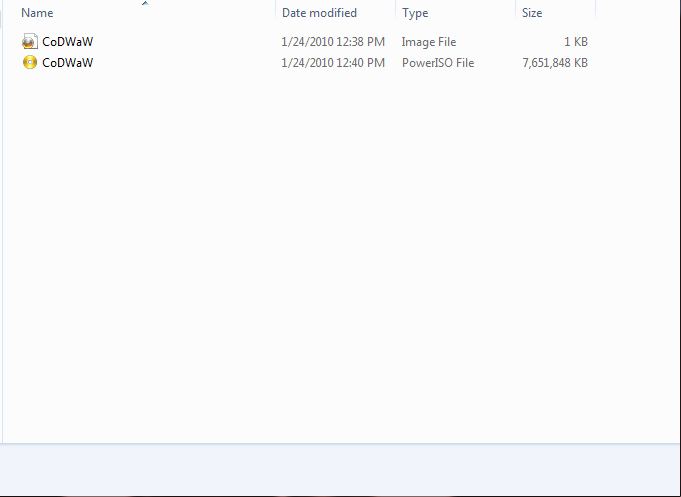 [/img]. After you have this file and it has the correct contents, you will need to open up abgx360. This program will check and see if you have a correct rip of the iso. Make sure to copy the settings as i have done in the following pictures-[img]
[/img]. After you have this file and it has the correct contents, you will need to open up abgx360. This program will check and see if you have a correct rip of the iso. Make sure to copy the settings as i have done in the following pictures-[img]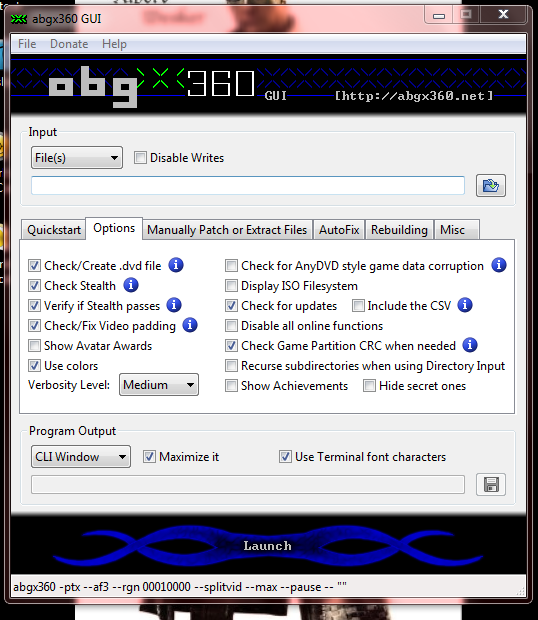 [/img][img]
[/img][img]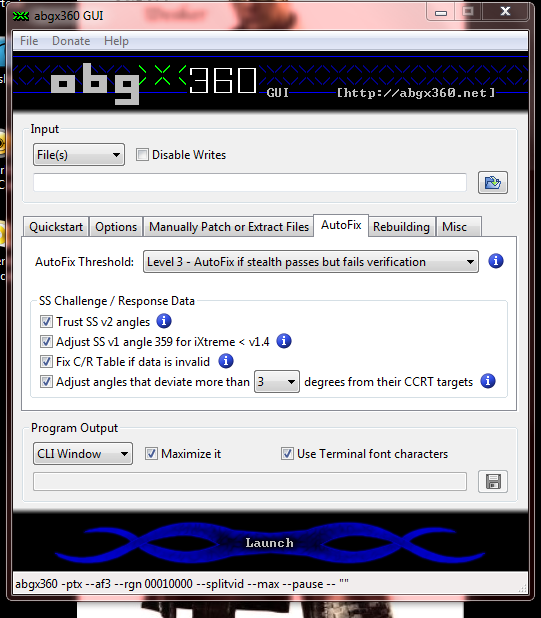 [/img][img]
[/img][img]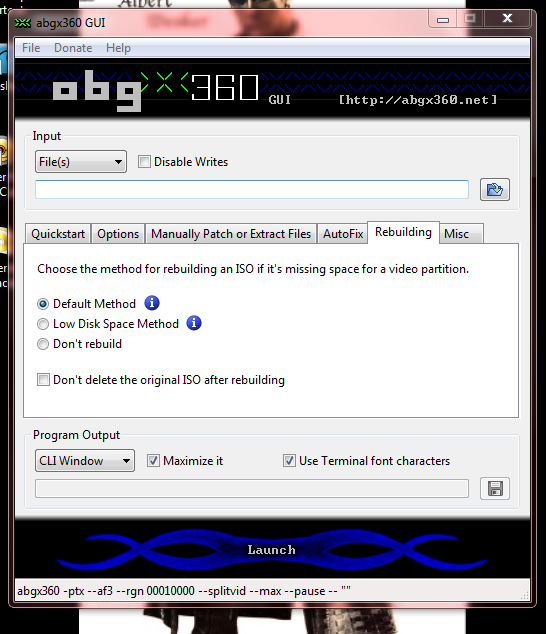 [/img][img]
[/img][img]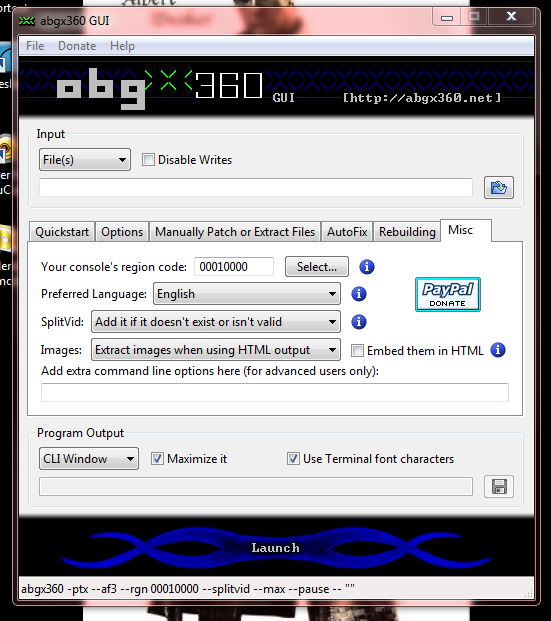
After you have copied all of my settings open your X360CoDWaW iso file in the program. DO NOT OPEN YOUR IMG BURN FILE! After you have opened the file click Launch. The program will tak 2-3 min to check your iso. Wait patiently. When the program is done it should look like this-
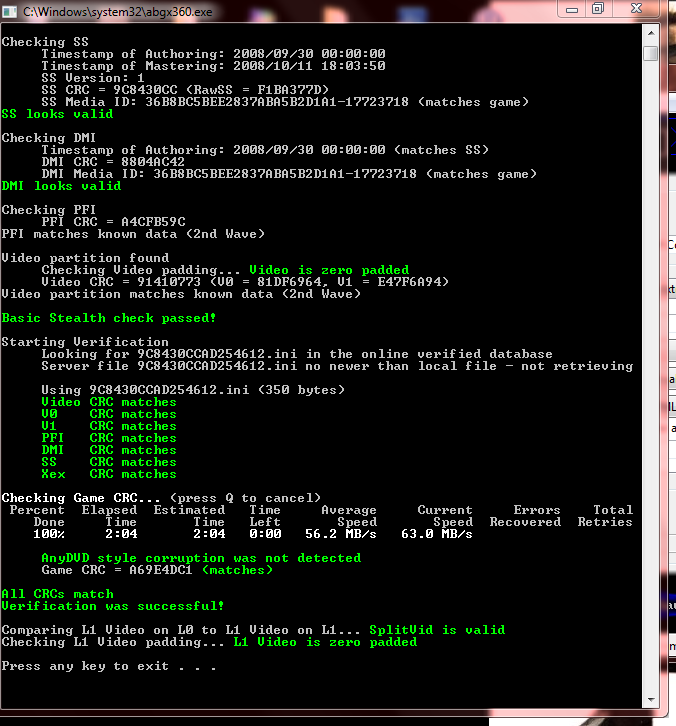
So in other words everything on the page should be green. When you have finished that part you need to open wx360. Again as with abgx360 you need to open your .iso file and not your img burn file. When you open it, it should look like this-
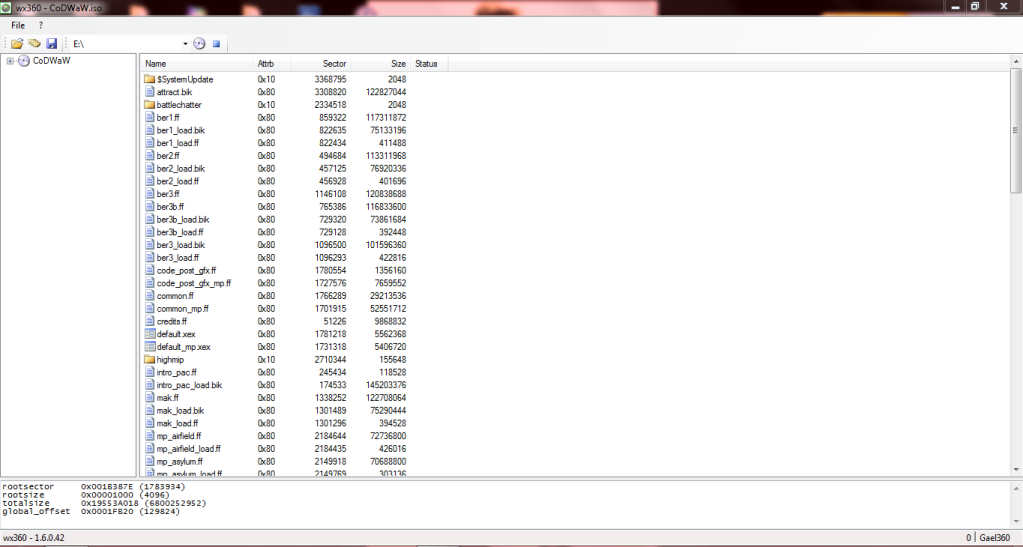
is where you take the common.ff and the code_post_gfx.ff and replace them with the ones in wx360. THIS IS VERY IMPORTANT!!! Before you replace any files AT ALL you need to go down to where it says default.xex and EXTRACT IT TO YOUR DESKTOP. We will come back to this file in a minute. After you have extracted that to the desktop you need to replace the default files in wx360 with the files from the Motion Flex v1 file you get upon purchase. When you have replaced both files, you come back to the default.xex in wx360 and replace it with the default.xex that you extracted to your desktop. After you have done all this you are done with wx360 and can exit the program. The next step is to open ImgBurn. This program does the actual burning of the iso disk. You will now need your DVD-R+DL disks at this point in time. You need to have the corretct settings for ImgBurn so go ahead and copy mine from the following picture-
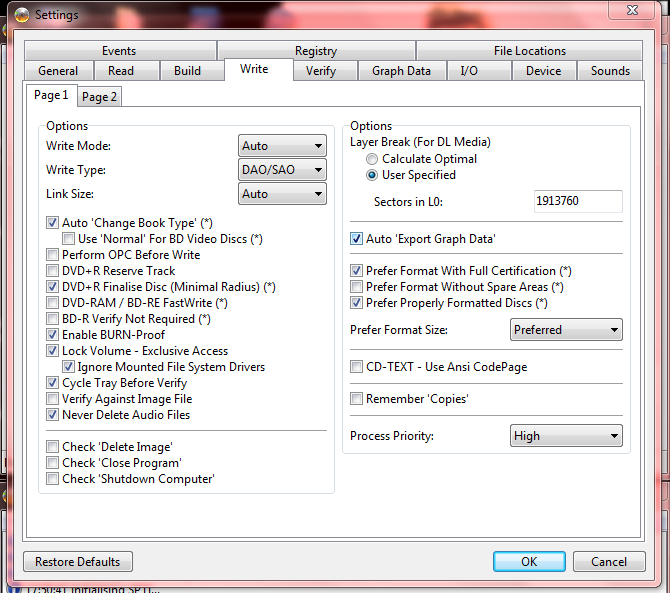
When you open imgburn you click write files to disk and then click tools and go down to settings, then you go over to the write settings and change them to mine. After you have copied my settings go ahead and select the CoD WaW Img file that is in the X360CoDWaW file as the file you want to write to the disk. The final step is to put your disk into your drive and then click the button at the bottom that says write. The actual burning itself will take a while. At some point during to burning the disk tray will open and it will say something to like of "Please close tray to verify disk". Just go ahead and close the disk tray and it will verify the disk. Then you are done! Please thank the topic and try to get it stickied! Hope i helped! DOWNLOAD LINKS- (take out the spaces) abgx360- abgx360.net/download. php wx360- gael360.free.fr/wx360. php img burn - imgburn.com/index. php?act=download THANKS!
How to inject Motion flex to Waw Iso
Credits to: zLMFAOz