Make sure you have patched your game with the topology patch if not learn here how to:
If your patched than continue below:
INSTRUCTIONS FOR BURNING XGD3 BACKUPS WITH IMGBURN
We recommended that you use the latest version of ImgBurn (v2.5.5.0
at the time of writing, downloadable at
. Older versions may
handle this process differently and/or give a different set of
errors.
Although it is set by default in ImgBurn, please ensure that under
Tools > Settings > Write, you have "Layer Break (For DL Media)" set
to "Calculate Optimal".
Please ensure that the layerbreak is set as 2133520 in the .dvd file.
If you already have the XGD2 (or other) layerbreak value set in
ImgBurn, the .dvd of the XGD3 ISO will override that setting and use
the proper layerbreak.
As mentioned above, ImgBurn will automatically reposition/limit the
layerbreak to 2086912 when burning to regular DVD+R DL discs.
Please see the included imgburn-xgd3-errors.png image for screenshots
of the errors you'll encounter in ImgBurn and what to click on in
each dialog that pops up.
Step by Step:
1. Choose "Write image file to disc", and after loading the .dvd
file, click "Write".
2. ImgBurn will pop up a notice saying that there is not enough
space on the disc to burn the image, and asks if you would like to
continue anyway. Click "Yes".
3. Another message might pop up saying that optimal layerbreak
position exceeds L0 capacity. Click "Yes".
4. An error will then pop up noting that "Set L0 Data Zone
Capacity Failed". Click "Continue".
5. The image will begin writing to the disc.
6. Nearing the end of the write process, ImgBurn will pop up an
error at around 97% or 98% (this is what we want -- it's
intentional!). Click "Cancel".
7. A notice will then pop up asking if you would like ImgBurn to
try and perform the "'Close Track/Session/Disc' functions". Click
"Yes".
8. Let the disc finalize, and you're done!
9. For best performance Team Executer recommends these discs
If your patched than continue below:
INSTRUCTIONS FOR BURNING XGD3 BACKUPS WITH IMGBURN
We recommended that you use the latest version of ImgBurn (v2.5.5.0
at the time of writing, downloadable at
. Older versions may
handle this process differently and/or give a different set of
errors.
Although it is set by default in ImgBurn, please ensure that under
Tools > Settings > Write, you have "Layer Break (For DL Media)" set
to "Calculate Optimal".
Please ensure that the layerbreak is set as 2133520 in the .dvd file.
If you already have the XGD2 (or other) layerbreak value set in
ImgBurn, the .dvd of the XGD3 ISO will override that setting and use
the proper layerbreak.
As mentioned above, ImgBurn will automatically reposition/limit the
layerbreak to 2086912 when burning to regular DVD+R DL discs.
Please see the included imgburn-xgd3-errors.png image for screenshots
of the errors you'll encounter in ImgBurn and what to click on in
each dialog that pops up.
Step by Step:
1. Choose "Write image file to disc", and after loading the .dvd
file, click "Write".
2. ImgBurn will pop up a notice saying that there is not enough
space on the disc to burn the image, and asks if you would like to
continue anyway. Click "Yes".
3. Another message might pop up saying that optimal layerbreak
position exceeds L0 capacity. Click "Yes".
4. An error will then pop up noting that "Set L0 Data Zone
Capacity Failed". Click "Continue".
5. The image will begin writing to the disc.
6. Nearing the end of the write process, ImgBurn will pop up an
error at around 97% or 98% (this is what we want -- it's
intentional!). Click "Cancel".
7. A notice will then pop up asking if you would like ImgBurn to
try and perform the "'Close Track/Session/Disc' functions". Click
"Yes".
8. Let the disc finalize, and you're done!
9. For best performance Team Executer recommends these discs