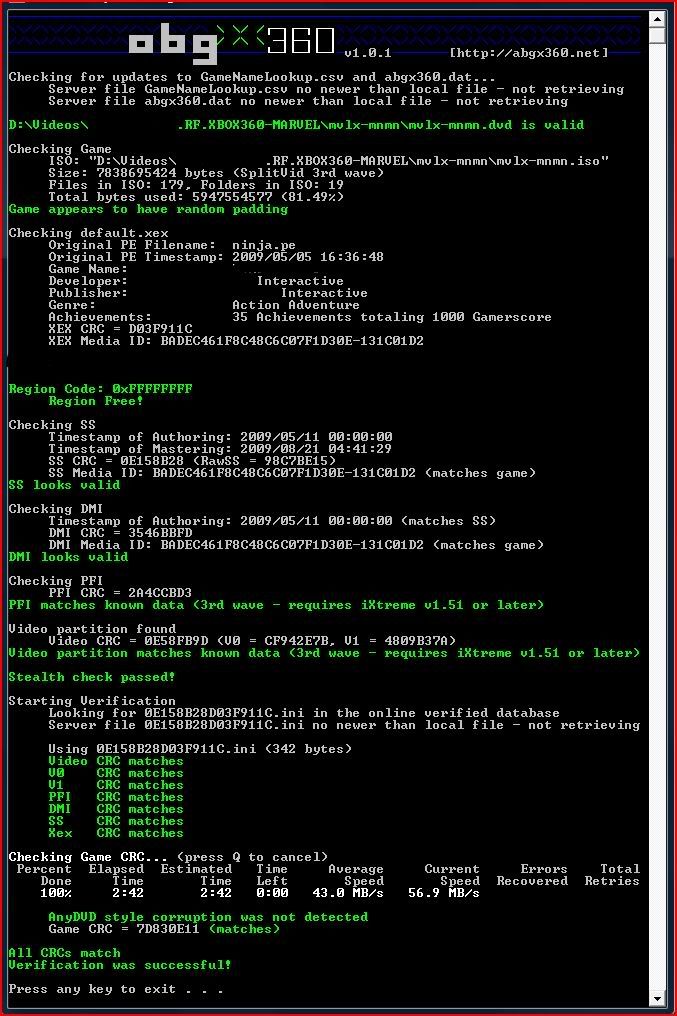Difficulty:Noob-Proof;
1.Have your ISO ready.
(All XGD3 games need to be checked for any missing topology data, So it is required to run your ISO through Abgx360)
Download Abgx360
2.Open Abgx360.
3.Open your ISO, by clicking where the red pointer is showing.
4.Change Autofix Thershold: To Level 3. (Circled Red)
5.Wait until All verifications pass.
6.Once Everything passes, press any key and close abx360.
8.Load Disc Image to Imgburn. The disc image is the small file placed in the same folder as your ISO.
9. Go to Settings -> write and check "Calculate Optimal".
10. Click "OK", Start burn, make sure to un-check verify.
11. When A small box opens up, select "Truncate Burn" and click ok.
12.Wait until the burn is finished.
13.Done, Start Playing your ISO.